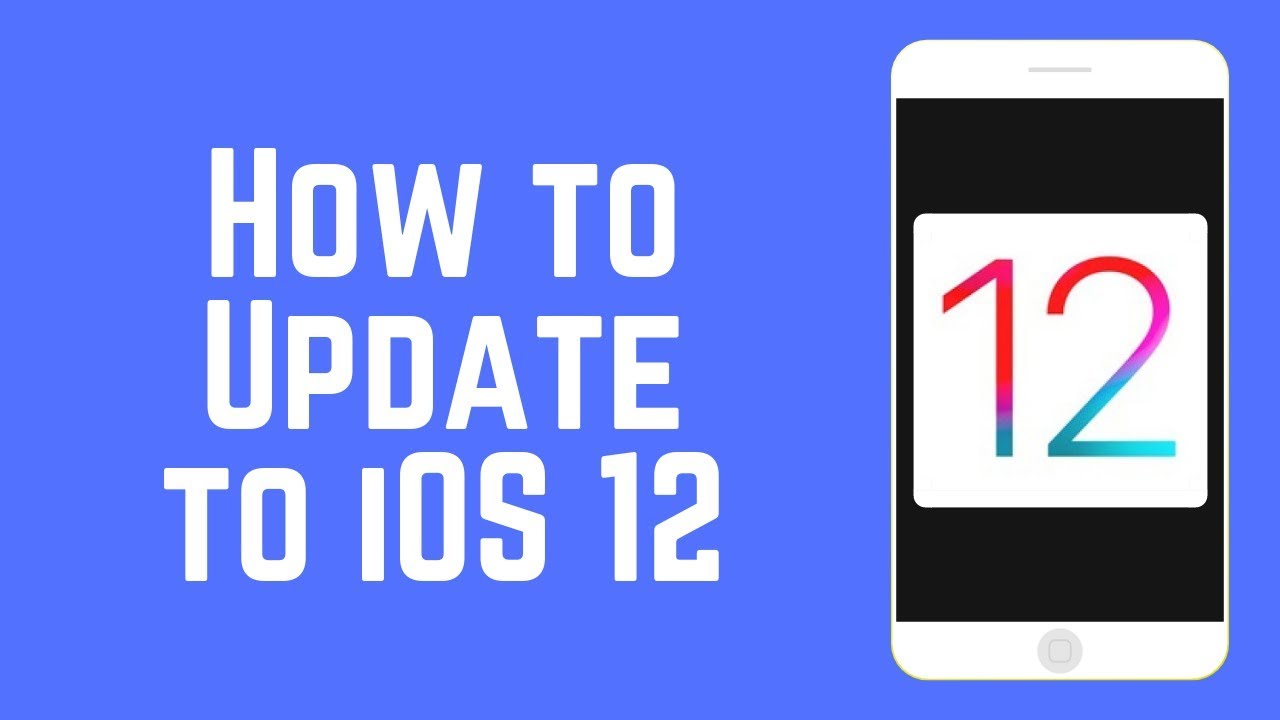 Want to try out iOS 12 on your current iPhone, iPad or iPod touch? Watch this video to learn how to get iOS 12 on your existing iOS devices! See list of compatible devices below.
Want to try out iOS 12 on your current iPhone, iPad or iPod touch? Watch this video to learn how to get iOS 12 on your existing iOS devices! See list of compatible devices below.
First, open your iOS device’s settings. Scroll down and select General. Then tap Software Update. Your device will check for available updates. When the information about the iOS 12 update appears, scroll down and tap Download & Install. Tap Agree in the bottom right corner. To confirm, tap Agree in the window that appears. You may see a window appear requesting to delete some of your apps in order to make space for the update on your device. Tap Continue to allow this. The download will then begin. A progress bar with an estimate for time remaining will appear at the top of your screen. Once the download is complete, tap Install Now to begin updating your device. You’ll see a window that says “Verifying Update” appear on your screen. This will last for a couple minutes, then your device will restart. The screen will go black, then you’ll see the white Apple screen appear with a progress bar beneath the Apple logo. This loading screen may last for several minutes. Your device will then restart once again. When that’s done, you may need to enter your device passcode if you had one set up. You’ll now see a confirmation that the update was completed. Tap Continue. To allow your device to update automatically in the future, tap Continue. You’ll then be shown some info about a couple new features in iOS 12. Tap Continue at the bottom to move on. Tap Get Started to start using your iOS device. Your home screen will look pretty much the same as before the update, with your wallpaper and app layout intact. If you open the Software Update page in your settings again, it will say your device’s software is up to date.
iOS 12 COMPATIBLE DEVICES:
iPhone XS
iPhone XS Max
iPhone XR
iPhone X
iPhone 8
iPhone 8 Plus
iPhone 7
iPhone 7 Plus
iPhone 6s
iPhone 6s Plus
iPhone 6
iPhone 6 Plus
iPhone SE
iPhone 5s
12.9-inch iPad Pro 2nd generation
12.9-inch iPad Pro 1st generation
10.5-inch iPad Pro
9.7-inch iPad Pro
iPad 6th generation
iPad 5th generation
iPad Air 2
iPad Air
iPad mini 4
iPad mini 3
iPad mini 2
iPod touch 6th generation
Learn more about iOS 12: https://www.apple.com/ca/ios/ios-12/
Check out our other iPhone tutorials: https://www.youtube.com/watch?v=wr7Gy...
Visit http://www.techboomers.com for over 100 free courses on all of today's most popular websites & apps!
How to Update Your Current iPhone, iPad, or iPod Touch to iOS 12 tutorialspoint | |
| 97 Likes | 97 Dislikes |
| 21,368 views views | 225K followers |
| Education | Upload TimePublished on 17 Sep 2018 |
Không có nhận xét nào:
Đăng nhận xét